Home » Notes & Thoughts » E-Procurement software: How SMBs can reduce the time spent on processing the purchase orders

E-Procurement software is a powerful tool that helps businesses save time and increase efficiency in their procurement processes. Here are some ways in which procurement software can save time.
One of the main ways how procurement software reduces time to waste for SMBs is its ability to automate manual, time-consuming tasks. From generating purchase orders to managing approvals and tracking supplier performance. Automation reduces the need for manual intervention, saving significant amounts of time.
Purchase order processing through E-Procurement Software offers numerous benefits to businesses. Firstly, it automates the entire process, eliminating the need for manual data entry and reducing the chances of errors and delays. This streamlined approach saves time and improves efficiency. Secondly, procurement software provides real-time visibility into the status of purchase orders, allowing businesses to track and monitor their orders at every stage. This transparency enhances communication between stakeholders and reduces the risk of miscommunication or misunderstandings.
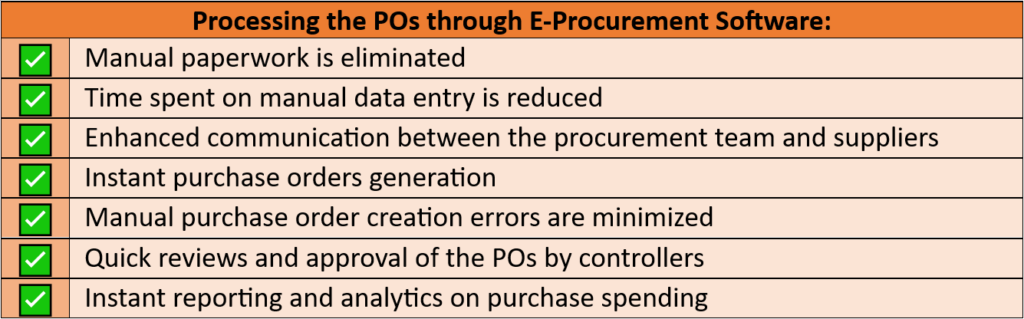
Procurement software facilitates collaboration between different departments and stakeholders involved in procurement activities, starting from requisitioning and ending with contract initiation. It provides a platform for seamless communication, document sharing, and approval workflows. This eliminates the need for lengthy email chains, physical paperwork, and manual follow-ups, saving time and improving productivity.
E-Procurement software is a valuable tool for SMBs looking to save time and increase efficiency in their PO processing. By automating tasks, generating insights, streamlining processes, simplifying supplier management, and facilitating collaboration, procurement software helps businesses optimize their procurement and sourcing operations and allocate their time and resources more effectively.
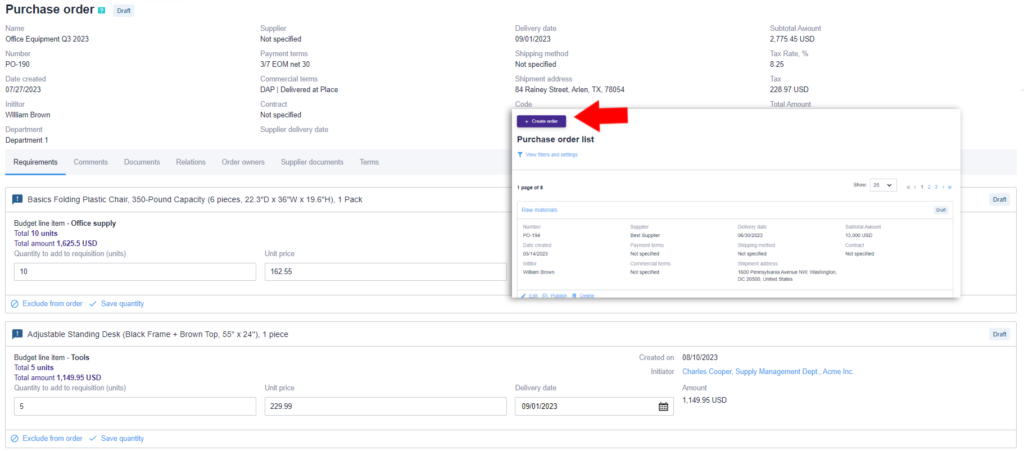
For example, in Acquirell, all-in-one procurement automation software, the managers create a purchase order just by navigating to the Purchase module and inputting the required details, such as a supplier, line items, quantity, price, etc. Then the manager may simply submit the order for approval (if required) within a few clicks.
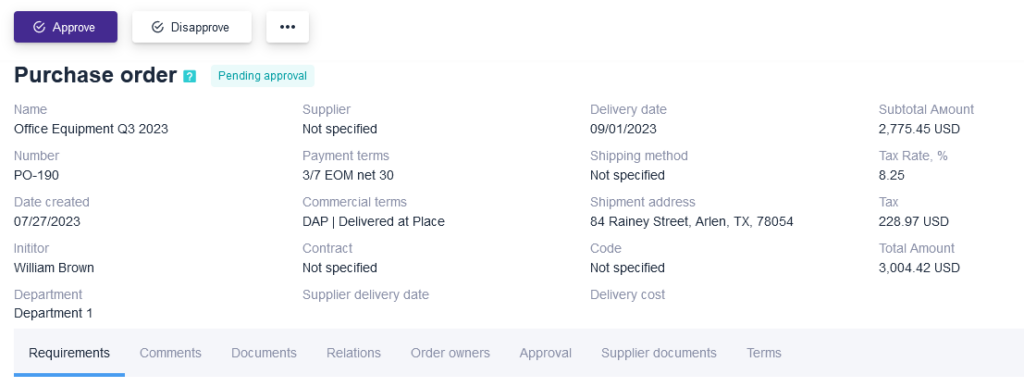
To approve a purchase order the controller should open the PO, review the details, and click on the “approve” or “disapprove” button. The controller will receive a notification about the required approval; therefore, the controller will not miss any important event.
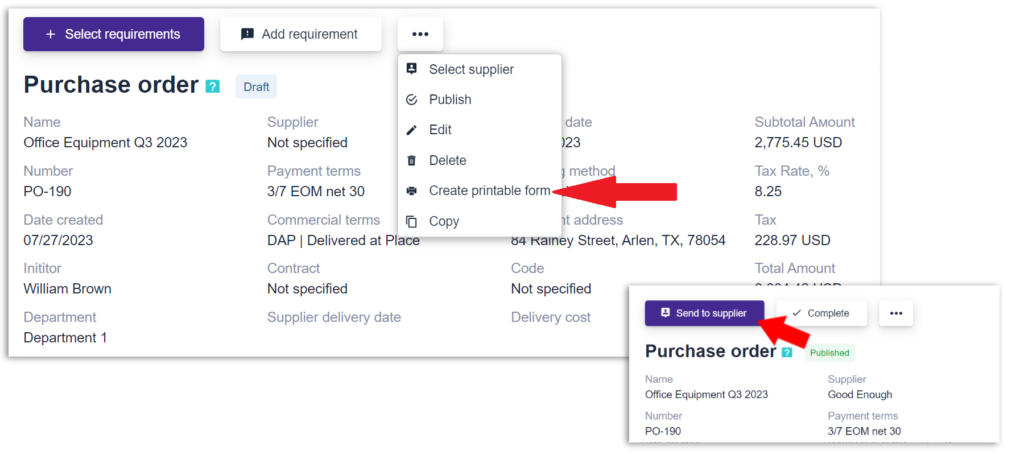
Once the PO is approved (if approval is required), the manager can send the PO to the supplier. To send a purchase order to a supplier, the manager should open the purchase order, and then click the “Send to supplier” button. Also, it is possible to create a PDF form of the PO.
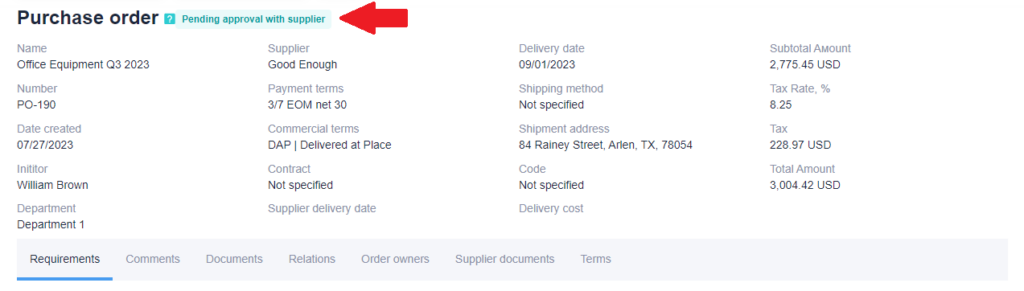
Consequently, the manager will be able to monitor the execution of the purchase order by tracking its status.
Gaining full control over PO processing is one of the benefits of implementing Acquirell. Book a demo to discover more features and explore how Purchase Orders can be managed in Acquirell.
To request a demo, please complete this form. Our team will reach out to you shortly.
| Cookie | Duration | Description |
|---|---|---|
| cookielawinfo-checkbox-analytics | 11 months | This cookie is set by GDPR Cookie Consent plugin. The cookie is used to store the user consent for the cookies in the category "Analytics". |
| cookielawinfo-checkbox-functional | 11 months | The cookie is set by GDPR cookie consent to record the user consent for the cookies in the category "Functional". |
| cookielawinfo-checkbox-necessary | 11 months | This cookie is set by GDPR Cookie Consent plugin. The cookies is used to store the user consent for the cookies in the category "Necessary". |
| cookielawinfo-checkbox-others | 11 months | This cookie is set by GDPR Cookie Consent plugin. The cookie is used to store the user consent for the cookies in the category "Other. |
| cookielawinfo-checkbox-performance | 11 months | This cookie is set by GDPR Cookie Consent plugin. The cookie is used to store the user consent for the cookies in the category "Performance". |
| viewed_cookie_policy | 11 months | The cookie is set by the GDPR Cookie Consent plugin and is used to store whether or not user has consented to the use of cookies. It does not store any personal data. |